Item đã được kiểm duyệt và đảm bảo việc update từ Trendy Media!
100,000₫ Giá gốc là: 100,000₫.50,000₫Giá hiện tại là: 50,000₫.
Phiên bản: 6.0.20
Cập nhật: 03/06/2024
Danh mục: Plugins WP
Thẻ: theme bất động sản
Mô tả
Easily add pins, vector shapes and tooltips to any image. No coding required. With Image Map Pro™ you can create interactive images in minutes. Image Map Pro™ comes with its own feature rich web app, that is light years head of the competition. Quickly and easily create engaging interactive experiences with custom vector shapes, pins and tooltips, and customise styles to fit your design.
Nhật ký phiên bản
6.0.20
- Fixed a bug preventing the saving of object defaults.
6.0.19
- Minor fixes.
6.0.18
- Added a zoomPanUpdate hook to the JS API, which allows you to listen to zoom and pan events.
6.0.17
- Fixed a bug in the Client where pageload animation would not work properly if you had too many objects.
- Adjusted the pageload animation to always go from left to right. Effectively objects are sorted by their X coordinate.
- Fixed a bug where tooltips with certain content would prevent the image map from loading in WordPress.
6.0.16
- Fixed a bug in the Client where changing an artboard might sometimes not close opened fullscreen tooltips if the artboard image has not loaded.
- Fixed a bug in the Client where changing the artboards would not remove background images from objects from the previous artboard.
- Fixed a bug in the Editor where changing the text input in a slider control would have no effect.
- Fixed a bug in the Editor where having HTML tags in a tooltip paragraph would prevent the Bold and Italic buttons from working properly.
- Fixed a bug in the Editor where the Editor would sometimes throw an error while editing a polygon.
- Added an option in the Editor to preview custom CSS code.
5.5.0:
- Improved the SVG import process
5.4.0:
- Bug fixes
5.3.0:
- Bug fixes
5.2.0:
- Bug fixes
5.1.6:
- Fixed a bug where an image background of a shape would display regardless of the currently selected layer
- Fixed a bug where image background offset and scale would be ignored for mouseover styles
- Added missing example videos for the content builder
5.1.5:
- Minor bug fixes
5.1.4:
- Minor bug fixes
5.1.3:
- Minor bug fixes
5.1.2:
- [Other] Limited the height of the shapes list to max 50% of the window height
5.1.1:
- Critical bug fix related to the newly included maps
5.1.0:
- [Feature] Added 50+ maps of countries, continents and the world
- [Feature] Added an option to disable a shape (make it non-interactable)
- [Feature] Added an option to have an image map without any image (transparent background)
- [Feature] Newly created shapes have more user friendly names and the default content contains the title of the shape
- [Feature] Added support for importing "path" SVG elements
- [Feature] The shapes menu is now responsive
- [Bug] Tooltips will no longer blink when changing shapes quickly
- [Bug] Fixed position of tooltips when "sticky tooltips" is enabled and the tooltip belongs to a pin shape
- [Bug] Fixed a bug when dragging an element to a container sometimes gets stuck on the mouse
- [Other] If there is no shape selected, shape settings are hidden and a message is displayed
- [Other] Limited the height of the shapes list
- [Other] Reworked the new/edit layer window. In WP it will now use the media uploader, instead of simply a text field for an URL
- [Bug] Improved compatibility with maps created before version 5.0
- [Bug] The "Tooltip" settings tab no longer shows for Text shapes
- [Bug] In the editor in Edit mode a tooltip will no longer show for the selected shape, if it has a parent and "Use Parent's Tooltip" is enabled
5.0.1:
- Fixed a bug where images in the "What's New" tour would not show.
5.0 - Jan 15, 2019:
- Fresh new look for the Editor
- Gutenberg support
- When selecting a shape in Edit mode, you can now see the tooltip of the shape and some buttons above it
- Moved tooltip style settings to a floating window, which can be opened by clicking the Tooltip Style button above a tooltip
- Tooltips can have custom positions by clicking the Transform Tooltip button above a tooltip
- All tooltips now use the content builder by default. "Plain Text" option has been removed and all existing tooltips with "Plain Text" have been converted to use the content builder. There is no change in functionality and no additional work is required on clients' part.
- Content builder can now be accessed as a floating window in the Editor, without entering a separate "content builder mode". You can drag and drop elements directly on the tooltip and see the results immediately.
- Default padding of tooltips changed from 20px to 15pxChưa có bình luận nào
Sản phẩm tương tự
Item này không được hỗ trợ key hoặc mã kích hoạt sau khi mua !
Item này vẫn có thể sử dụng được mà không cần key hoặc mã kích hoạt !
Item này không được hỗ trợ cài đặt

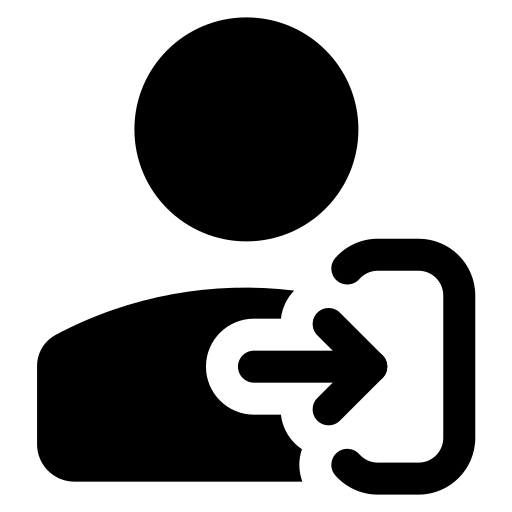
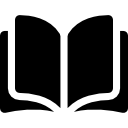
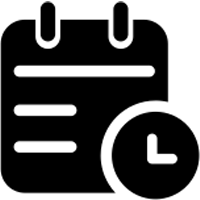



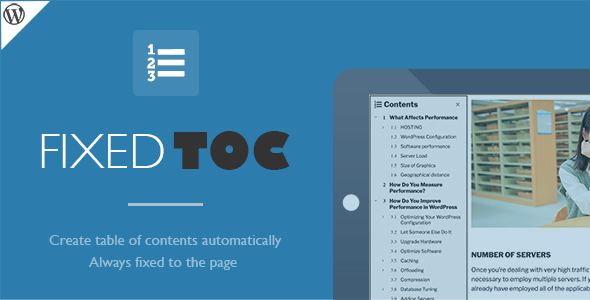


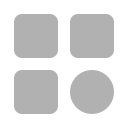


Đánh giá Plugin Image Map Pro for WordPress – SVG Map Builder
Chưa có đánh giá nào.